How To Back Up All of Your Photos & Videos With One Click

Here’s one brilliantly-simple way to back up your most precious files from all of your devices
If you have a lot of photos and videos stored on your computer and phone? Please don’t skip this article… it could prevent a tragedy!
As a computer repair technician, I get desperate phone calls from customers every day.
They usually sound something like this:
“I dropped my phone and now it won’t turn on… PLEASE help me! I have YEARS of family photos on there.”
Or… “My laptop screen suddenly turned black… I’m afraid to touch it. I JUST moved my vacation photos with my grandchildren to my computer and deleted them off my phone… is there any hope?”
Of course, I tell all my customers to “ALWAYS BACK UP” — but hardly anyone does. And honestly, I understand why — it takes a TON of effort to back up all your most important files the right way!
First, you have to dig through all those folders across ALL your devices… then organize all your photos and videos… and then you have to go through each file and figure out which ones you’re going to back up, removing the duplicates you’ve already backed up in the past. You can easily spend hundreds of hours going through everything.
We’d all rather spend our free time doing just about anything else. But get this: 140,000 hard drives crash EVERY WEEK in the United States alone, and the odds of recovering those files is slim.
As a result, every year about 46% of internet users lose their files.
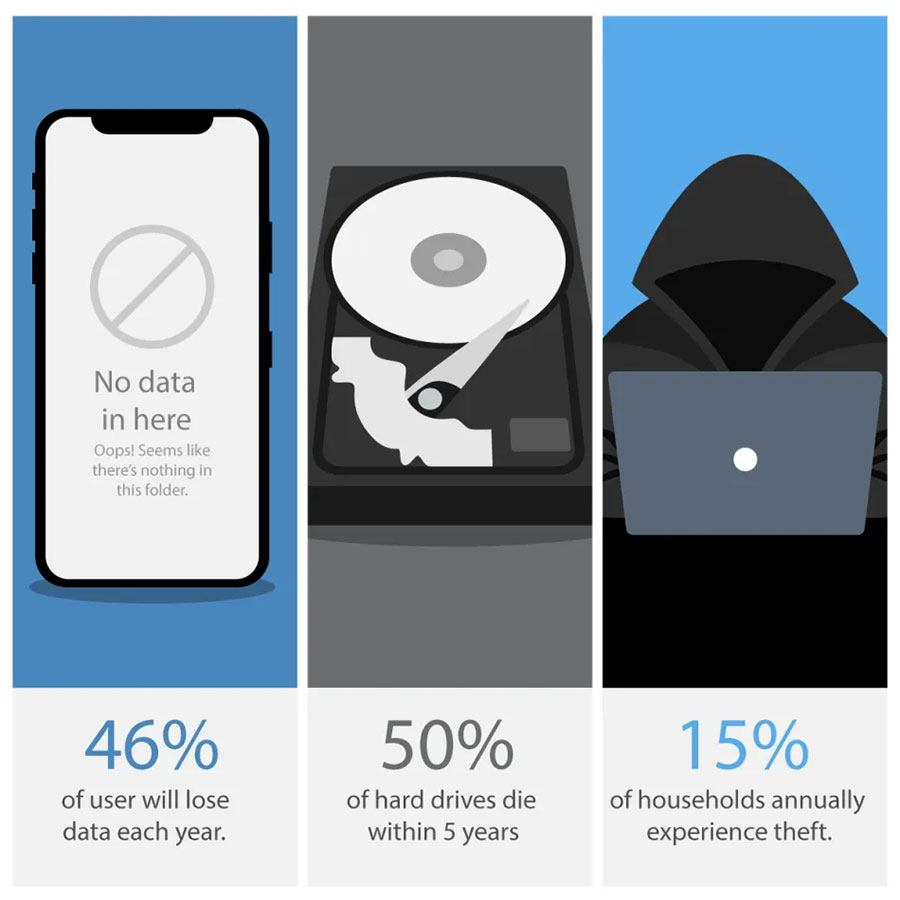
That’s millions of precious memories… lost forever.
Even as a computer technician, there’s only so much I can do and it’s heartbreaking to have to tell people that their files can’t be recovered.
There a lot of options for backups, from cheap flimsy thumb drives to expensive NAS RAID drives, and even cloud-based services that claim to be “unhackable” (yet always seem to get hacked anyway). I have yet to see a cloud backup service I’m comfortable with, and I hate the idea of having to pay forever for the storage.
I knew there had to be a better way.
The solution
The last straw for me was when my mom had her laptop and phone stolen from her car, and all of her files along with them. I wanted to find one solution that could automatically back up the most important files from multiple devices.
A storage engineer friend of mine showed me a new gadget I had never seen before. He said it does all your backups FOR YOU… on ALL your devices… and it saves them in ONE secure place.
It sounded unbelievable, so I had to test it for myself.
What is it?
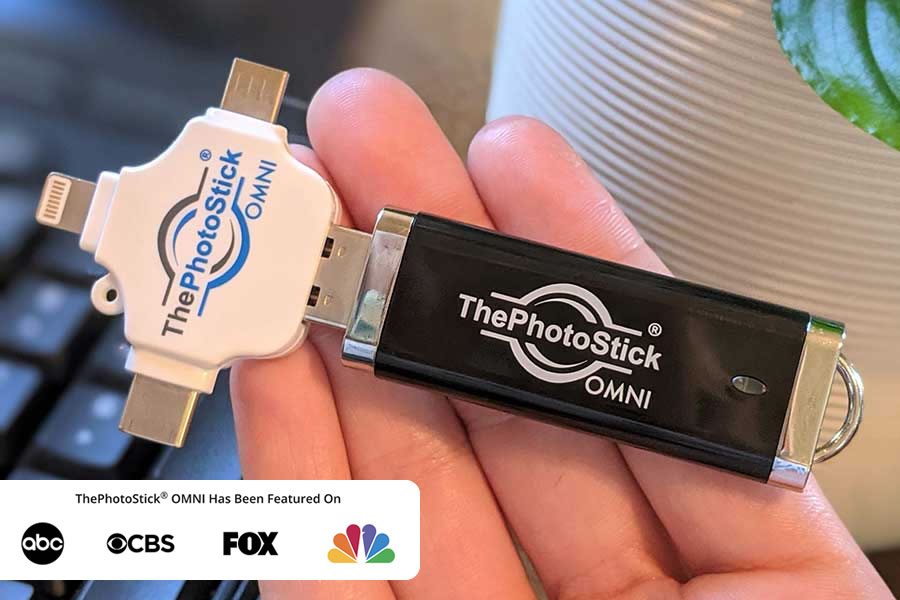
It’s called ThePhotoStick OMNI
It’s a revolutionary device that automatically finds, sorts, and saves up to 60,000 photos and videos across ANY of your devices with just ONE click.
Even better, you only need one of them for all your devices. It works on:
- All Windows computers
- All Mac/Apple computers
- All smartphones (iPhones, Android, iOS, etc.)
- All tablets (Galaxy, iPad, etc.)
This means you can now safely store, access, and share all of your precious photo and video memories in a matter of minutes — no matter where they are — with one simple device.
This is a game-changer. I'm excited because this is going to prevent so many irreplaceable photos and videos from being lost!
How does it work?
This is where I was pleasantly surprised. Most backup systems are way too complicated for the average user, which often results in painful (and irreversible) mistakes.
Not only do backups take a long time, one small mistake or incorrect setting can erase your precious memories. Plus, digging through your folders to find every critical file is always a nightmare… you’ll never know if you missed an important photo or video until it’s too late.
Remember: The best solution is the one you’ll actually use.
My favorite thing about ThePhotoStick OMNI is that it’s incredibly simple and easy for anyone to use.
OMNI does everything for you in 3 simple steps:

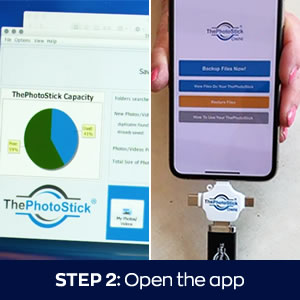

In minutes, ThePhotoStick OMNI will scan your device to find each and every irreplaceable photo or video, and automatically back up ALL of your precious memories.
Even better, it will automatically remove any duplicate files — saving you time while maximizing the storage space on your devices.
I know from experience that doing this on your own can take hours of work, and there’s no guarantee that you’ll find everything — it’s so easy to miss files on your computer.
It works on all files
Another feature I found to be really helpful is that ThePhotoStick OMNI will actually find and backup more than just photos and videos, which is especially helpful when working with multiple devices with diffent kinds of files on each.
OMNI works with over 100 different file types, including documents, spreadsheets, voice memos, music files, and more — plus it automatically organizes them on the stick for you.
It’s also a great fix for the dreaded “Storage Full. Please delete files to make room” pop-up message. ThePhotoStick OMNI’s app gives you the option to safely and easily move files off your device to free up space.
Easily share photos and videos
One unexpected feature I love is that OMNI makes it quick and easy to share files with friends and family. With 2 clicks you can send photos and videos via e-mail, messages, AirDrop, or even post to social media.


Better than “The Cloud”
While “cloud” backup is a good solution for some, it does have two major flaws that I’m not comfortable with:
- Security: Your data is a high-value target for hackers and ultimately you have no control over who can access your data on the provider’s network.
- Ongoing Fees: All “cloud” services charge either monthly or annual fees, so the cost of backups continues to stack up. Want to cancel? Wave goodbye to your data. To me, it feels like your most personal data is held for ransom — that’s unsettling.
Here’s a quick comparison:
ThePhotoStick OMNI |
Cloud Backup |
|
|---|---|---|
| Keeps Files Safe | ||
| Works On All Devices | ||
| Automatic Backups | ||
| Different File Types | ||
| Easy To Use | ||
| Safe From Hackers | ||
| No Monthly Fees | ||
| Fast Setup | ||
| Organizes Your Files | ||
| Removes Duplicates | ||
| Our Rating |
Final thoughts
As the old saying goes, “An ounce of prevention is worth a pound of cure.” That’s certainly true when it comes to protecting your most valuable memories and files — you have to take action before it’s too late.
It’s my mission to help people with technology, and any product that can easily prevent the heart-wrenching loss of someone’s cherished memories from their phone or computer that crashed gets my full endorsement.
ThePhotoStick OMNI protects what’s most valuable, and it gets the job done in minutes. If that sounds good to you, I highly recommend checking it out.




